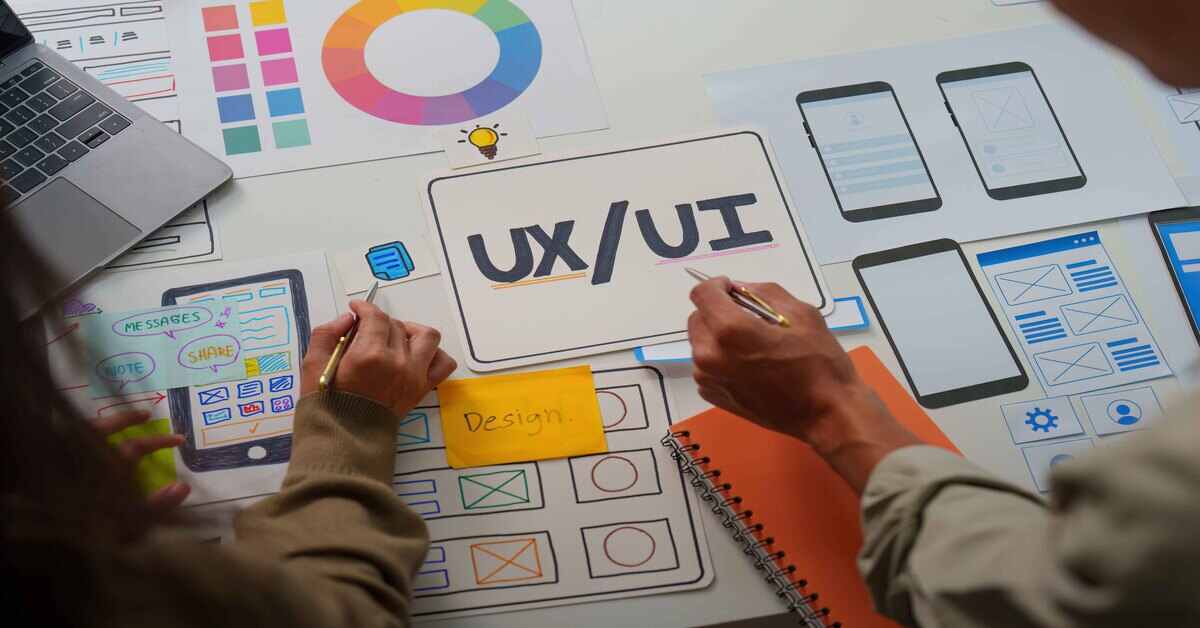The modern digital world is very hectic and fast-paced, users want to have a smooth, interactive, and intuitive experience on all those sites or applications. Although visual design is significant in catching the attention, the magic is behind the scenes, in UI logic in web development. This reasoning is what fills the disconnect between design and functionality to make each and every click, scroll and animation natural and meaningful.
UI logic (User Interface logic) determines the way a site or an application reacts to user input. UI logic dictates user interaction with the system, whether it is by clicking the button or filling in the form or by dynamically changing content on the system. In modern web development, being able to master the UI logic is the same as being able to master user experience.
Understanding UI Logic in Web Development
On its most basic level, UI logic is behavioral intelligence of a web interface. It determines the way various components of UI react to different inputs, data transition, and events of the system.
You can use as an example the clicking of a Submit button where UI logic will decide on the validation of form fields, displaying an error message, or a success notification. It would make web interfaces rather dead and immobile, not able to respond to user needs.
In newer systems, such as React, Vue, or Angular, the logic of the UI is closely coupled with state management, and thus elaborate and dynamic user interfaces can be composed of clean and maintainable code.
Why UI Logic Matters
The importance of UI logic goes far beyond interactivity. It’s the foundation of responsive, data-driven web experiences. Here’s why it matters:
- Enhances user experience: Smooth transitions, real-time updates, and instant feedback make users feel in control.
- Ensures data accuracy: Logical validation and error handling maintain data integrity.
- Improves accessibility: Thoughtful UI logic ensures users of all abilities can navigate and interact effectively.
- Supports scalability: Modular UI logic allows developers to extend or modify features without breaking existing functionality.
In essence, good UI logic translates into happier users, better performance, and easier maintenance.
Core Components of UI Logic
1. Event Handling
Event handling determines the behavior of the interface when a user interacts with it e.g. clicking, scrolling, typing or gesturing. Event listeners are used by developers in capturing these actions and subsequently triggering the appropriate functions.
2. Data Binding
The data binding is used to keep the data model in step with the UI, such that in case of data changes, the interface will automatically update (and vice versa). This helps to lessen manual manipulation of the DOM as well as simplifying maintenance of the UI.
Two-way data binding (usually Angular and Vue) enables real-time two-way data binding between form inputs and data models whereas one-way data binding (React) provides predictable and unidirectional data flows.
3. State Management
UI logic of web development revolves around state management. It defines the mechanism of storing, updating, and sharing of data between components. Effectively managing this state is a cornerstone of building a robust architecture for scalable web apps.
As an example, the state of a shopping cart may include the quantity and the amount of money. These values are dynamically updated as the user adds or removes products.
The tools such as Redux, Pinia, and MobX assist the developers to deal with the intricate state modifications throughout the wide-ranging applications in an efficient way.
4. Conditional Rendering
Conditional rendering allows developers to display or hide UI elements based on certain conditions. This technique enhances flexibility and improves usability.
For instance:
- Show a login button if the user isn’t authenticated.
- Display a profile section if they are logged in.
In React, this is often achieved using ternary operators or logical expressions inside JSX.
5. Input Validation and Error Handling
A vital part of UI logic involves validating user inputs to prevent errors or incorrect data submissions. This includes checking required fields, email formats, and password lengths.
Error handling ensures users receive clear, friendly feedback when something goes wrong, creating a smooth and frustration-free experience.
The Relationship Between UI Logic and UX Design
On the one hand, UX design is concentrated on the development of user-friendly interfaces; on the other hand, the UI logic makes the former come true. The designers are the map makers of what the user should see and the developers are the logic writers through which it will happen.
A properly balanced collaboration between design and logic will guarantee that the animations, transitions, and micro-interactions add usability instead of distractions to it.
As an illustration, a user does not merely change the color when they hover over a button but rather the color change or animation is driven by logic that monitors hover events and acts immediately.
Modern Tools and Frameworks for UI Logic
The evolution of front-end frameworks has made managing UI logic easier than ever. Here’s how leading technologies handle it:
- React: Uses hooks like useState and useEffect to handle state and lifecycle events efficiently.
- Vue.js: Provides two-way data binding and computed properties for dynamic UI behavior.
- Angular: Offers reactive programming through RxJS, making it ideal for handling complex UI logic.
- Svelte: Compiles UI logic at build time for better runtime performance.
These frameworks simplify repetitive tasks, ensuring developers can focus on crafting engaging user interactions.
Best Practices for Managing UI Logic
- Keep Logic Modular: Break down complex behaviors into smaller, reusable functions or hooks.
- Separate Business Logic from UI Logic: Keep UI logic focused on interactions, not data processing.
- Use Clear Naming Conventions: Descriptive variable and function names improve readability.
- Implement Proper State Management: Avoid redundant state variables; use centralized stores when necessary.
- Test Your UI Logic: Automated testing frameworks like Jest or Cypress can verify interactions and data flow.
Common UI Logic Mistakes to Avoid
- Overloading Components: Avoid placing too much logic in a single component. It makes debugging harder.
- Ignoring Accessibility: Ensure interactive elements respond to keyboard and screen readers, not just mouse events.
- Inefficient State Updates: Excessive re-rendering can degrade performance. Optimize with memoization.
- Lack of Error Handling: Failing to guide users through errors can harm UX and credibility.
Conclusion
User interaction in web application development is the quiet workhorse of all the interactive and interesting sites. It converts a non-living design into breathing living applications that will act intelligently to the needs of the user. Even the most stylish design would not be able to provide meaning to users without an efficient logic of UI.With the development of modern frameworks, the UI logic becomes simpler, more efficient, and understandable. Those who learn to master it have a massive advantage – they develop interfaces that are good-looking and feel good. Finally, UI logic is not necessarily about code, but it is about creating smooth human-computer interactions that will produce long memories.