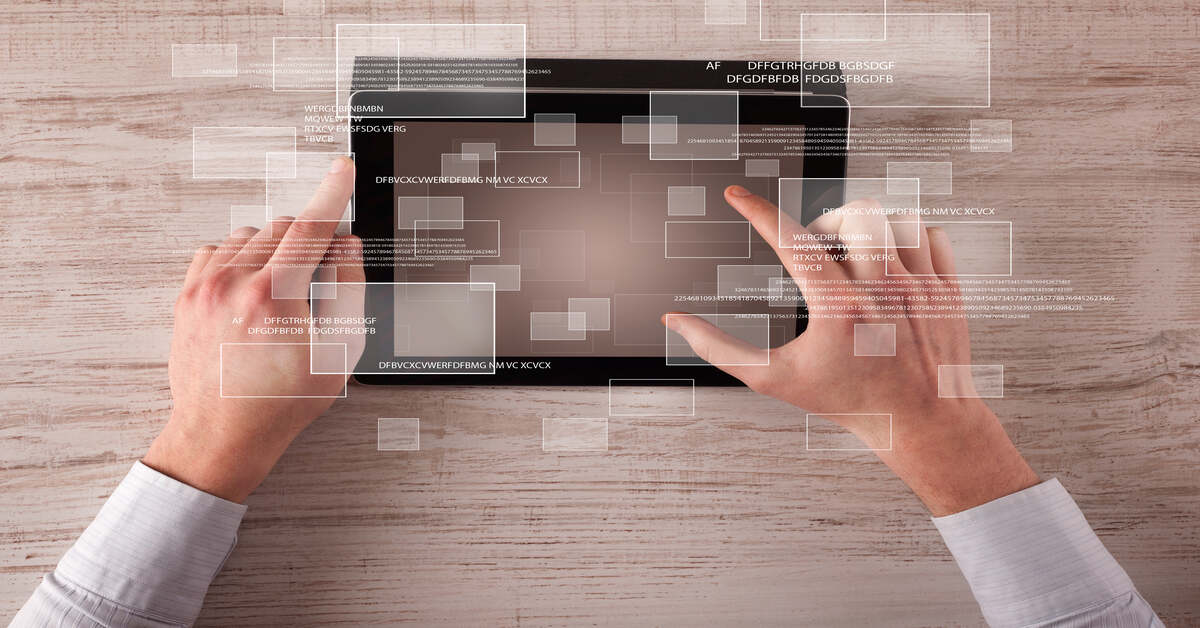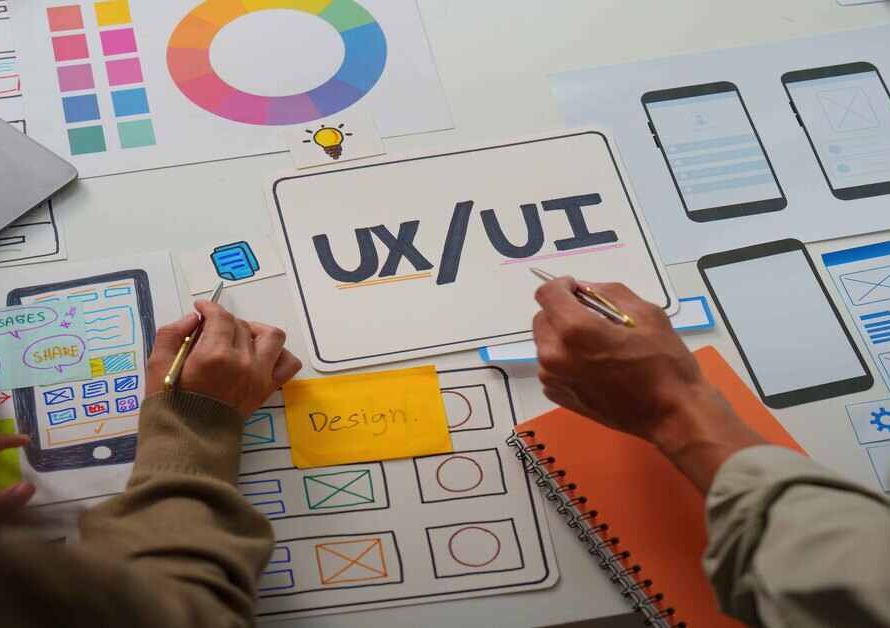The interaction between websites and applications has been transformed by dynamic web interfaces that have made interaction between users and applications easier. The days of stagnant, never changing sites are already behind us, now the user demands dynamic, real time updating of the pages and websites that are extremely responsive. But what is the driving force of these dynamic experiences? So how do developers develop systems which can evolve in real-time and deliver individually personalized, interactive content?
In this blog, we would explore the rationale of the dynamic web interfaces by de-constructing the principles, technologies and best practices applied by developers in the creation of these high-order systems. This guide will give you a knowledge base of the building block of a dynamic web interface whether you are a beginner or an experienced developer.
What Are Dynamic Web Interfaces?
A dynamic web interface is a front-end which is dynamic or updated without fully loading a page. A dynamic interface, in contrast to the static interface, does not show the same information to all the users; it is modified according to the current user behavior, interests, or real-time information.
Key Characteristics of Dynamic Web Interfaces
- Real-Time Updates: Interfaces update instantly without requiring user-refresh.
- Interactivity: Users can interact with elements like forms, buttons, and menus, triggering immediate responses.
- Personalized Content: Interfaces deliver tailored experiences based on user behavior or preferences.
- Fluid Navigation: Transitions between sections or pages happen smoothly, often without reloading the entire page.
- Asynchronous Logic: Data is fetched or processed in the background, ensuring uninterrupted user experiences.
The Core Logic Behind Dynamic Web Interfaces
Dynamic web interfaces are powered by a combination of front-end and back-end technologies. Let’s explore their core components:
1. Event-Driven Programming
Development of dynamic interfaces depends on event-based programming. Actions in the application are incited by things such as button clicks, changes in inputs or even mouse movements.
- Example: In a scenario where a user posts a form, an event listener takes the action and posts the information to the server asynchronously thus the page is not changed.
- Tools Used: JavaScript, React, Vue.js and Angular are powerful event-handling mechanisms.
2. Asynchronous Data Handling
Asynchronous logic ensures that the interface can request or send data in the background without freezing or interrupting the user experience.
- Example: A search bar with autocomplete suggestions fetches matching results from the server as the user types.
- Technologies: AJAX, Fetch API, and WebSockets are commonly used for asynchronous communication.
3. State Management
State refers to the current status of the application’s data. Managing state effectively ensures that the interface behaves consistently across user interactions and is a cornerstone of a robust architecture for scalable web apps.
- Example: A shopping cart dynamically updating its total price as items are added or removed.
- Tools: Redux, Vuex, and context APIs help manage application state efficiently.
4. Conditional Rendering
Conditional rendering is a technique that dynamically updates parts of the interface based on specific conditions.
- Example: Displaying a “Welcome Back” message for returning users while showing a “Sign Up” prompt for first-time visitors.
- How It Works: The application checks the user’s data and renders content accordingly.
Technologies That Power Dynamic Web Interfaces
Creating dynamic web interfaces requires a combination of front-end and server-side technologies.
Front-End Technologies
- JavaScript: The backbone of dynamic web interfaces, enabling interactivity and real-time updates.
- Frameworks: Tools like React, Angular, and Vue.js streamline the development of dynamic interfaces with reusable components and declarative logic.
- HTML5 and CSS3: Power the structure and styling of the interface, supporting animations and responsive design.
Back-End Technologies
- Node.js: Handles server-side logic and data processing for dynamic applications.
- Databases: Tools like Firebase or MongoDB enable real-time data storage and retrieval.
- APIs: RESTful APIs or GraphQL allow the front-end to communicate with the back-end seamlessly.
Real-Time Communication Tools
- WebSockets: Enable bidirectional communication between the server and client for instant data updates.
- Server-Sent Events (SSE): Allow the server to push updates to the client.
- CDNs (Content Delivery Networks): Optimize the delivery of assets for faster load times.
Steps to Build a Dynamic Web Interface
Step 1: Define User Interaction Scenarios
Start by identifying the interactions that will make your interface dynamic. For example, will users need real-time notifications, personalized dashboards, or instant search?
Step 2: Break Down the Interface into Components
Divide the interface into smaller, reusable components. For instance, a navigation bar, search box, and product cards can each be separate components that update dynamically based on user actions.
Step 3: Handle State Effectively
Use state management tools to track and update the application’s data in response to user interactions.
Step 4: Integrate APIs for Dynamic Data
Set up APIs to fetch or update data asynchronously. Ensure proper error handling to provide a smooth user experience even if the API fails.
Step 5: Test Responsiveness and Performance
Make sure the interface is responsive across devices and performs well under different conditions. Tools like Lighthouse can help identify performance bottlenecks.
Best Practices for Dynamic Web Interfaces
- Prioritize User Experience (UX): Ensure the interface is intuitive and easy to navigate.
- Use Caching: Cache frequently accessed data to reduce server requests and improve performance.
- Optimize API Calls: Minimize the number of API calls by using techniques like data batching or pagination.
- Ensure Accessibility: Follow accessibility guidelines to ensure the interface is usable for all users.
- Focus on Security: Use HTTPS, input validation, and other security measures to protect user data.
Challenges in Building Dynamic Interfaces
- Complex State Management: As the application grows, managing state across multiple components becomes challenging.
- Performance Optimization: Handling large amounts of data or frequent user interactions can slow down the interface.
- Cross-Browser Compatibility: Ensuring the interface works consistently across different browsers requires additional effort.
- Debugging Asynchronous Logic: Debugging issues in asynchronous processes like API calls or event handling can be tricky.
Conclusion
Modern web applications are built on the dynamic web interfaces, which provide smooth and interactive experiences to the users. Knowing the reasoning behind such interfaces provides developers with opportunities to come up with systems that are not only practical but also user-friendly and scalable.Regardless of what kind of project you are working with, be it a small one or a large one, thinking about event-driven programming and state management combined with asynchronous data processing will put you on the road to success. It is worth noting, though, that a terrific interface goes beyond functionality to include a response-oriented and pleasant experience to the user.