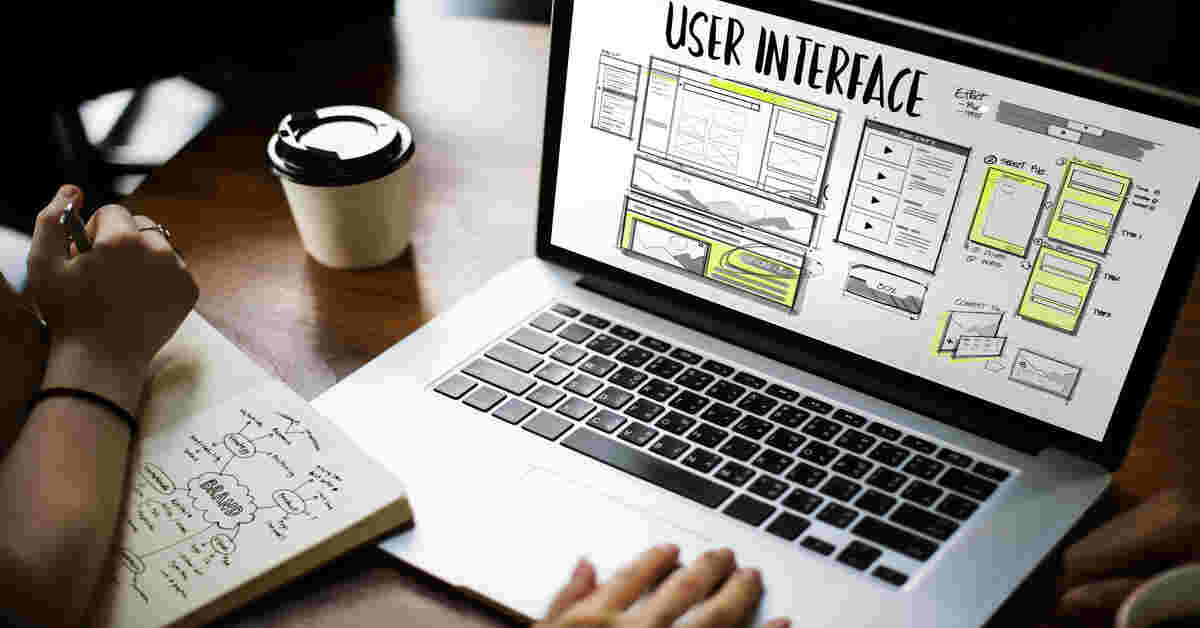In the age of digital technologies, interactive web applications are the key to the creation of modern user experiences. Interactive applications are the reason why people are not frustrated when participating in social media sites, e-commerce websites, and productivity applications. However, what does it mean when a web application is said to be interactive? What do developers do to create systems that offer real-time feedback, dynamically updating systems, and user experiences?
This blog discusses the principles of interactive web applications, and it dissects the principles, technologies and strategies that developers adopt to design systems that are interesting and scalable. Being a beginner or a mature developer, mastering these basics will boost your capability to create a better application.
What Are Interactive Web Applications?
Interaction web applications are Web sites or platforms where the user can interact with the interface and not passively view the fixed content. Interactive applications show feedback and changes on the same screen in real-time as opposed to the traditional websites that load the entire page every time the user interacts with the webpage and this interruption affects the user experience.
Key Features of Interactive Web Applications
- Dynamic Content: Webpages that automatically update based on user actions (e.g., adding a product to a shopping cart).
- Real-Time Communication: Features like live chat, notifications, and collaborative editing (e.g., Google Docs).
- User Input Handling: Forms, buttons, dropdowns, and other elements that respond instantly to user interactions.
- Seamless Navigation: Single-page applications (SPAs) where transitions between pages are smooth and instantaneous.
- Personalization: Content tailored to individual users, such as recommendations or dashboards.
The Core Principles of Interactivity
To build interactive web applications, developers need to understand the core principles that drive smooth and engaging user experiences:
1. Asynchronous Communication
Interactive applications have a strong dependency on asynchronous communication which enables the client (browsing application) to receive and send data to the server without having to refresh their page. The process is made by technologies such as AJAX (Asynchronous JavaScript and XML) and fetch API.
2. Event-Driven Architecture
Interactivity is based on event-driven programming. The application responds to user events (such as clicks, keystrokes, or mouse movements) that are sent by the application. Declarative event handling offered through such frameworks as React and Vue.js makes this process easier.
3. State Management
It is important to control the application state in order to keep the consistency between user interactions. The state of the application can be monitored and changed dynamically with the help of such tools as Redux, Vuex, or in-built state hooks in React.
4. Responsive Design
The concept of interactivity does not only concern functionality, but also usability. Responsive design ensures applications appear and operate well on all devices and screen sizes. For a deep dive into the performance techniques that make this seamless experience possible, explore our guide on designing for performance in responsive apps.
5. Real-Time Updates
Live updates are important when it comes to live notifications or collaborations. Such technologies as WebSockets, Server-Sent Events (SSE) allow maintaining a persistent connection between the client and the server and instant communication.
Technologies Powering Interactive Web Applications
Building interactive web applications requires a combination of front-end, back-end, and networking technologies. Here are the essential tools and frameworks:
Front-End Technologies
- HTML5 and CSS3: The backbone of any web application, enabling structure and style.
- JavaScript: The programming language that powers interactivity on the client side.
- Frameworks and Libraries: Tools like React, Angular, and Vue.js simplify the development of dynamic user interfaces.
- Web Components: A browser-native way to create reusable, encapsulated UI components without relying on external frameworks.
Back-End Technologies
- Node.js: A JavaScript runtime that allows developers to write server-side code.
- Django, Flask, or Spring Boot: Frameworks for building robust server-side applications in Python or Java.
- Databases: Tools like MySQL, MongoDB, or Firebase for managing data storage and retrieval.
Networking and APIs
- RESTful APIs: Enable communication between the front-end and back-end.
- GraphQL: A modern alternative to REST APIs that allows clients to request data more efficiently.
- WebSockets: For real-time, bidirectional communication between the client and server.
- CDNs (Content Delivery Networks): Improve performance by delivering static assets like images and scripts from servers closest to the user.
Steps to Build an Interactive Web Application
Step 1: Define the Purpose and Features
Start by identifying the core purpose of the application. What problems are you solving for the user? Define the features that will make the application interactive, such as form validation, live chat, or real-time notifications.
Step 2: Choose the Right Tools and Frameworks
Select frameworks and tools based on the application’s requirements. For example, use React for component-based UI development or Node.js for handling back-end logic.
Step 3: Implement User Interface (UI) Components
Break down the interface into reusable components like buttons, forms, and modals. Use CSS frameworks like Bootstrap or Tailwind CSS to speed up development.
Step 4: Integrate API Communication
Set up communication between the front-end and back-end using RESTful APIs or GraphQL. Ensure proper error handling and loading states to improve the user experience.
Step 5: Test for Performance and Responsiveness
Use tools like Lighthouse and PageSpeed Insights to test the application’s performance. Ensure the UI is responsive and works on different devices and browsers.
Step 6: Deploy and Monitor
Deploy the application using cloud platforms like AWS, Azure, or Netlify. Monitor performance and user behavior using analytics tools like Google Analytics or Hotjar to identify areas for improvement.
Best Practices for Interactive Web Applications
- Prioritize User Experience (UX): Design intuitive interfaces that make it easy for users to navigate and interact with the application.
- Optimize for Performance: Minimize load times by compressing assets, using lazy loading, and caching.
- Ensure Accessibility: Follow accessibility guidelines (WCAG) to make your application usable for people with disabilities.
- Secure Data Handling: Protect user data with encryption, authentication, and secure coding practices.
- Use Analytics for Improvement: Continuously analyze user behavior to identify pain points and refine the application.
Challenges in Building Interactive Web Applications
- Performance Bottlenecks: Handling large amounts of data or frequent server requests can slow down the application.
- Cross-Browser Compatibility: Ensuring the application works consistently across different browsers can be a challenge.
- State Management Complexity: As applications grow, managing state across components becomes more difficult.
- Security Vulnerabilities: Protecting the application from attacks like cross-site scripting (XSS) and SQL injection requires constant vigilance.
Conclusion
The next generation of computer online experience lies in the interactive web applications that provide people with a possibility to interact in an integrated and intuitive way with computer systems. It is through the principles of interactivity, exploitation of the appropriate technologies, and best practices that developers are able to develop applications that are not only functional but also fun to use.Regardless of the scale of the project you are undertaking, be it a small-scale or a large-scale system, the ability to master interactive web applications fundamentals will give you all the power to produce remarkable work. It is important to remember, however, that user experience, performance, and scalability should be considered as the primary components of a successful web application.